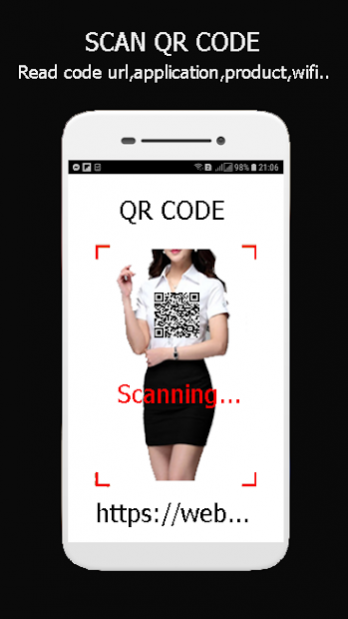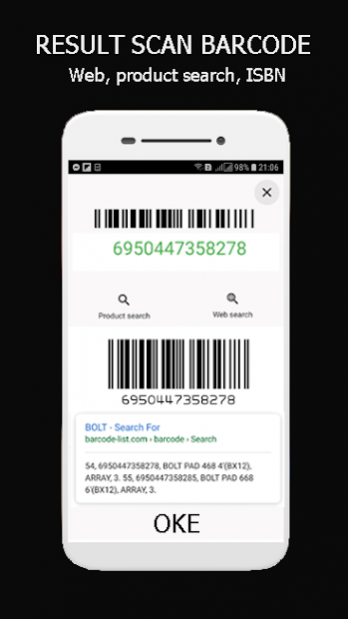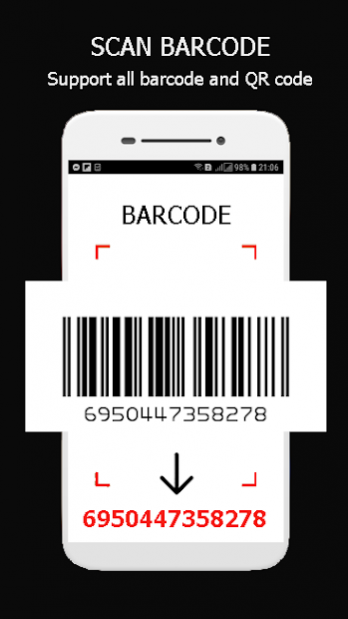QR Barcode Reader 1.0.3
Free Version
Publisher Description
QR code scanner is product use to read barcode and QR code quickly only one second. It can help to trace product origin information and detect counterfeit products. You need to give phone to product and use flashlight at night to qr barcode scanner in the best exactly.
Scan and read all Barcode types or QR codes including ISBN, product, text, url, location, Wi-Fi and many more formats. After read code the application will automatic dectect and decoding QR/barcode with many options you can action. The example "search product" or share barcode/QR code to networks socials.
Free qr code scanner for android is very easy to use. No need to press any buttons. QR code scanner will automatically start scanning and give results quickly. You can scan QR code wifi . Very great if you go to cafe or restaurant and use it to scan QR. It will detect password in QR code wifi and connect to the internet.
Why do you use qr code scanner app free download ?
+ High exactly when scan product have qr code or barcode
+ Auto dectect and connect to information in the code
+ Free barcode scanner 2021 and scan in one second
QR code scanner online free to scan product, barcode in store and compare prices with other product. You can create barcode or QR code we support all product types such as wifi QR code generator.
The app allows to scan code anyQR code and generate a printable and scan-able barcode in Interleaved 2 of 5, Code 39, Code 128 A, B, or C Standard symbologies. Free qr code scanner 2021 with many function will helpful anywhen you want to use its.
If you have any feedback to build barcode scanner for android phone. Please contact to our via email: hkppromobile@gmail.com. we will listen hear your idea.
The team build QR code reader and scanner the application. Thanks.
About QR Barcode Reader
QR Barcode Reader is a free app for Android published in the System Maintenance list of apps, part of System Utilities.
The company that develops QR Barcode Reader is One App Team. The latest version released by its developer is 1.0.3.
To install QR Barcode Reader on your Android device, just click the green Continue To App button above to start the installation process. The app is listed on our website since 2021-12-10 and was downloaded 1 times. We have already checked if the download link is safe, however for your own protection we recommend that you scan the downloaded app with your antivirus. Your antivirus may detect the QR Barcode Reader as malware as malware if the download link to com.scanbarcode.qrcodescanneronline is broken.
How to install QR Barcode Reader on your Android device:
- Click on the Continue To App button on our website. This will redirect you to Google Play.
- Once the QR Barcode Reader is shown in the Google Play listing of your Android device, you can start its download and installation. Tap on the Install button located below the search bar and to the right of the app icon.
- A pop-up window with the permissions required by QR Barcode Reader will be shown. Click on Accept to continue the process.
- QR Barcode Reader will be downloaded onto your device, displaying a progress. Once the download completes, the installation will start and you'll get a notification after the installation is finished.